Hello.Google play is not alowing me to download Fit controller app.It says that its not compatible with my smartphone.Can i get external .apk that I can try out on my phone?
I'm so sorry about that! I wish it worked in all kinds of devices, my plan is to figure out a way to make it work through web in the same way Jackbox does, but that will take a ton of research and coding! =(
Using the latest version on Mac (v0.10.12, although in-game UI shows "Alpha v0.10.10"), my FitController iPhone app is not recognised. I have tried enabling airplane mode + re-connecting to wifi + terminating and re-launching the iphone app but still doesn't work. Have also tried re-installing the iPhone app from the App Store (UK).
How do the app + game communicate? I'm happy to help debug the problem if you'd like
This is a recurring issue with MacOS. It works in some computers, but not in others. The most guaranteed way to make it work is emulating Windows inside your Mac.
Thank you for bringing that up. I might take down the Mac version for now if it's so unstable.
The best way to know if the connection is working is the "No controllers connected" screen in the main menu.
That makes sense! I only have my wife's MacBook Air to test in so I really have no idea in which versions it works and doesn't! Could you let me know what were the specifications of each of the computers where you tested?
Thanks a lot for trying on another computer! That really means a lot!
My pleasure :) My 6yo daughter saw this game a while ago and we've been looking forward to being able to play it!
So.. it works on: MacBook Pro (16-inch, 2019), running macOS Monterey (12.1)
It does not work on: MacBook Pro (15-inch, 2018), running macOS Big Sur (11.6.1)
When I launch BurnitQuest on the laptop that does work, it prompts me with this dialog on the disclaimer page:
Both laptops are enterprise-provisioned, meaning they're running various bits of remote management software (like Jamf). The one that doesn't work is running more of such things, such as Cortex XDR (which is an anti-virus type of thing afaiu). Its firewall is actually disabled (as opposed to the one that does work, which has an enabled firewall and prompts as noted above) and so it seems like something else is blocking incoming connections?
Anyway, happy to help and/or chat via discord (if you can post a fresh invite link).
It might also just be a matter of it not working in older versions of MacOS. Sincerely, there are so many variables and things that can go wrong when using networking controllers that I don't even know where to get started.
This info you just gave me is golden, I'll figure out a way to describe this in the Itch and Steam pages.
Thank again for this, hope you and your daughter have fun working out! =))
Hello i have been having some problems making my controler work. I do not understand how you are suposed to do it even tho i reread the instructions manny times. i would like it if you could specify some details. i am currently using the mac version and i have an Iphone 6s. thank you for your concern
hello again i have no probelms with you responding after days. i am not inpatient or anithing you can take your time if you want i respect that. i would just like some help if you could free yourself for a few minutes. thank you for your consideration.
Sorry!!! :( I've been away these last few days! MacOS has been quite unstable, I'll try to fix it in later versions. Update your iOS version if you can, I'm not sure if there's some kind of macOS network setting that should be adjusted to allow connecting the phone to your computer :(
Do you know anyone that has an Android and a PC? The game works much better on these platforms.
Hey! I'm sorry for responding after such a long time! I think I figured out what might be happening, sometimes your Data plan IP gets mixed with the WiFi's IP.
I don't know how you did it but this game is amazing! Sometimes the controller isn't accurate but it's still very fun. The controller connection is so cool!
Thanks!! The accuracy is really an issue, it only improves with testing around with different people. Each person runs/squats/punches in completely different ways, so far having tested with about a dozen users already improved controls by a lot!
I'm so glad you enjoy it! This weekend I'm realeasing 4 new stages, and next week a co-op mode with be implemented! =)
hey! im not able to play :( every time i try my character just keeps punching or jumping instead of walking. i tried multiple angles with my phone but it doesnt work. any suggestions?
Hey :) I think you're the one that I talked to on /r/Brasil (judging from the nickname and phone model!). So, I delved into it and it seems some phones need gyro recalibration:
this is a Galaxy phone specific tutorial, but you can also try third party apps that do that. Apparently phone gyros have to be readjusted from time to time õ_ō Living and learning.
Hey! Thanks for making this game 😭, I was looking for a game like this otherwise i was going to make it myself haha. I'm glad someone got started with this project and to this level of quality + art style.
I agree with derekttt too such amazing integration automatically hooking up to phone.
Also would u have a community discord for bug fixes + ideas?
Thank you! I'm glad you enjoyed it, and the fact that I made a fitness game doesn't prevent you from creating your own, I would love to watch your ideas come to life. My game isn't the first of it's kind either, it's a poor man's version of Ringfit.
For now all I have is a SubReddit! But a Discord is a great idea! I'll create on right away! :)
Hey dude! I'm so sorry the puch didn't detect properly, are you sure you were turning your fist 90° when doing it? (Currently most issues players have been having are due to my tutorials not being very clear!)
I'm glad you liked the controllers work! A lot of hours were invested in this hahaha, stay tuned because I'm also working in a co-op mode so you can exercise with your friends/family at home! =)
This doesn't seem to work well on my OnePlus 6T (Android 10). The + button can be 'clicked', but no other parts of the screen respond to touch (including the 'help' button). Pressing the + button does not do anything other than display the button press animation.
← Return to game
Comments
Log in with itch.io to leave a comment.
I downloaded it but how I play the game?
Hello.Google play is not alowing me to download Fit controller app.It says that its not compatible with my smartphone.Can i get external .apk that I can try out on my phone?
Sure can, but I must warn you that if it says your phone isn't compatible in Google Play, the app really might not work. Here's the link just in case!
https://drive.google.com/file/d/1W6izQHPjeEimknWq_h9jWZo08pAR2c1v/view?usp=shari...
Ok,thank you.Maybe its time for me to buy a new phone then :'D
I'm so sorry about that! I wish it worked in all kinds of devices, my plan is to figure out a way to make it work through web in the same way Jackbox does, but that will take a ton of research and coding! =(
Using the latest version on Mac (v0.10.12, although in-game UI shows "Alpha v0.10.10"), my FitController iPhone app is not recognised. I have tried enabling airplane mode + re-connecting to wifi + terminating and re-launching the iphone app but still doesn't work. Have also tried re-installing the iPhone app from the App Store (UK).
How do the app + game communicate? I'm happy to help debug the problem if you'd like
Hi.
This is a recurring issue with MacOS. It works in some computers, but not in others. The most guaranteed way to make it work is emulating Windows inside your Mac.
Thank you for bringing that up. I might take down the Mac version for now if it's so unstable.
The best way to know if the connection is working is the "No controllers connected" screen in the main menu.
Sorry for the inconvenience :(
I've actually just tried it on another Mac and it works!
I suggest that rather than taking the Mac version down entirely, maybe leave a disclaimer about some potential issues on that platform?
That makes sense! I only have my wife's MacBook Air to test in so I really have no idea in which versions it works and doesn't! Could you let me know what were the specifications of each of the computers where you tested?
Thanks a lot for trying on another computer! That really means a lot!
My pleasure :) My 6yo daughter saw this game a while ago and we've been looking forward to being able to play it!
So.. it works on:
MacBook Pro (16-inch, 2019), running macOS Monterey (12.1)
It does not work on:
MacBook Pro (15-inch, 2018), running macOS Big Sur (11.6.1)
When I launch BurnitQuest on the laptop that does work, it prompts me with this dialog on the disclaimer page: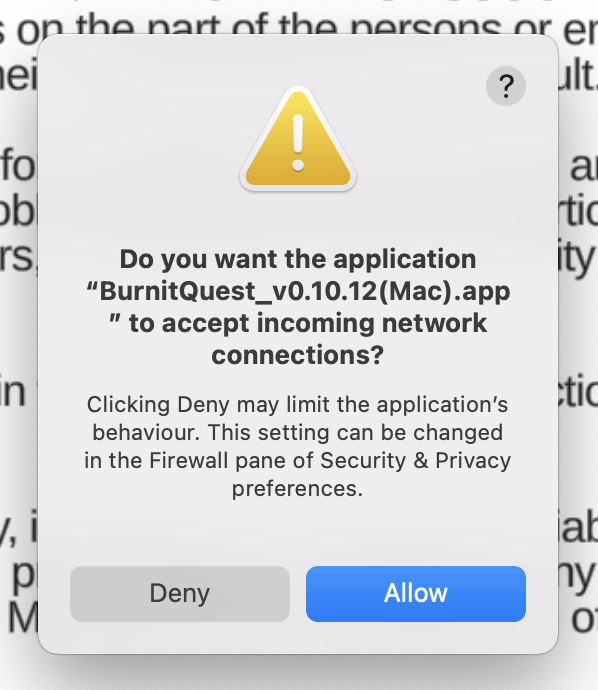
Both laptops are enterprise-provisioned, meaning they're running various bits of remote management software (like Jamf). The one that doesn't work is running more of such things, such as Cortex XDR (which is an anti-virus type of thing afaiu). Its firewall is actually disabled (as opposed to the one that does work, which has an enabled firewall and prompts as noted above) and so it seems like something else is blocking incoming connections?
Anyway, happy to help and/or chat via discord (if you can post a fresh invite link).
Interesting!
It might also just be a matter of it not working in older versions of MacOS.
Sincerely, there are so many variables and things that can go wrong when using networking controllers that I don't even know where to get started.
This info you just gave me is golden, I'll figure out a way to describe this in the Itch and Steam pages.
Thank again for this, hope you and your daughter have fun working out! =))
Here's an updated Discord invite link in case you want to join our community:
https://discord.gg/CqHazjCy8v
Also, if you could let me know how you've heard about the game it would be great!
Can you play the Windows version with an iPhone?
That's a good question. It did work once with a friend of mine, so I would say yes.
But there's always a chance it might not work out!
For any Linux users out there.
It does work with wine as far as i tested.
Oh man! Thanks for pointing that out!
I had to take the Linux version of the game temporally down because it was so unstable. Thanks for testing!
Hello i have been having some problems making my controler work. I do not understand how you are suposed to do it even tho i reread the instructions manny times. i would like it if you could specify some details. i am currently using the mac version and i have an Iphone 6s. thank you for your concern
Hey! =) Thanks for the heads up, the Mac version is definitely less stable than the android one, which version of iOS are you using?
Thank you for replying. i am using a macOS pro.
Alright, what about your phone's iOS version?
I have an Iphone 6s version 14.7.1
hello again i have no probelms with you responding after days. i am not inpatient or anithing you can take your time if you want i respect that. i would just like some help if you could free yourself for a few minutes. thank you for your consideration.
Sorry!!! :( I've been away these last few days! MacOS has been quite unstable, I'll try to fix it in later versions. Update your iOS version if you can, I'm not sure if there's some kind of macOS network setting that should be adjusted to allow connecting the phone to your computer :(
Do you know anyone that has an Android and a PC? The game works much better on these platforms.
Hey! I'm sorry for responding after such a long time! I think I figured out what might be happening, sometimes your Data plan IP gets mixed with the WiFi's IP.
The fix is:
You are amazing!!
No sir, YOU ARE AMAZING!
I'm so sorry about this! This is actually a Google Play Store requirement.
However, I've created a external .apk that you can try installing on your phone. Let me know if you'd like to try that!
Hi, I'm interested in installing an external .apk. Where can I download that?
It worked in a few cases!
They're here:
https://drive.google.com/file/d/1fIfbn-zGd4g-nkD-b6QZHEqoRSzrNwbW/view?usp=shari...
https://drive.google.com/file/d/1vUluTGpCkYiTO3kiyMAbQ8DXfAswML6I/view?usp=shari...
I don't know how you did it but this game is amazing! Sometimes the controller isn't accurate but it's still very fun. The controller connection is so cool!
Thanks!!
The accuracy is really an issue, it only improves with testing around with different people. Each person runs/squats/punches in completely different ways, so far having tested with about a dozen users already improved controls by a lot!
I'm so glad you enjoy it! This weekend I'm realeasing 4 new stages, and next week a co-op mode with be implemented! =)
hey! im not able to play :( every time i try my character just keeps punching or jumping instead of walking. i tried multiple angles with my phone but it doesnt work. any suggestions?
Oh no! :( Could you give me your phone's model? I've heard similar feedback to yours, will look into it asap!
The phone is Samsung m20
Hey :) I think you're the one that I talked to on /r/Brasil (judging from the nickname and phone model!). So, I delved into it and it seems some phones need gyro recalibration:
www.wikihow.com/Calibrate-the-Gyroscope-on-a-Galaxy...
this is a Galaxy phone specific tutorial, but you can also try third party apps that do that. Apparently phone gyros have to be readjusted from time to time õ_ō Living and learning.
Let me know if that works!
Hey! Thanks for making this game 😭, I was looking for a game like this otherwise i was going to make it myself haha. I'm glad someone got started with this project and to this level of quality + art style.
I agree with derekttt too such amazing integration automatically hooking up to phone.
Also would u have a community discord for bug fixes + ideas?
Thank you! I'm glad you enjoyed it, and the fact that I made a fitness game doesn't prevent you from creating your own, I would love to watch your ideas come to life.
My game isn't the first of it's kind either, it's a poor man's version of Ringfit.
For now all I have is a SubReddit! But a Discord is a great idea! I'll create on right away! :)
I was actually looking for a pc port of Ringfit hahahaha, so this is exactly wat i was looking for 😂.
Here is the Discord! Feel free to join up =)
https://discord.gg/BY29bE4e2A
tyty made it in!
Hey dude! I'm so sorry the puch didn't detect properly, are you sure you were turning your fist 90° when doing it? (Currently most issues players have been having are due to my tutorials not being very clear!)
I'm glad you liked the controllers work! A lot of hours were invested in this hahaha, stay tuned because I'm also working in a co-op mode so you can exercise with your friends/family at home! =)
This doesn't seem to work well on my OnePlus 6T (Android 10). The + button can be 'clicked', but no other parts of the screen respond to touch (including the 'help' button). Pressing the + button does not do anything other than display the button press animation.
Hey! :) Quick update! I've spent the whole day today fixing the controller so it works on any Android device! Here's a video of the new build
Can confirm - works beautifully now :)